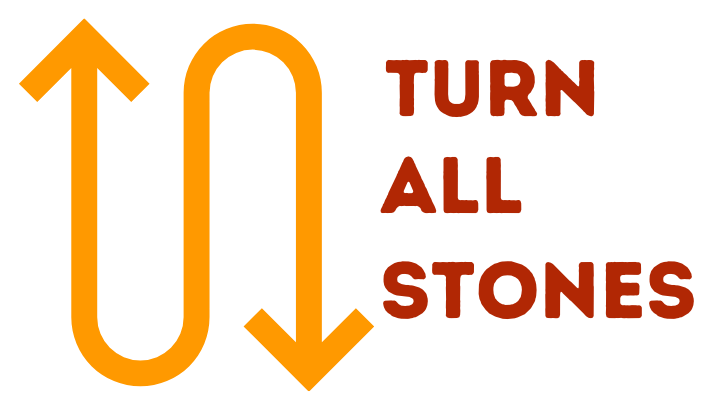Do you want a step-by-step guide on how to start a blog and make money?
Are you an amateur blogger who wants to know how to do this amateur blogging correctly.?
you are at the right place!
What is amateur blogging?
The word amateur means beginner.
Amateur blogging is nothing but the beginning part of blogging. Every pro blogger who is currently going great once they were an amateur blogger
Who are amateur bloggers?
A blogger who started blogging without prior experience is known as an amateur blogger. Once you get hands-on, at any point in your blogging journey, you can change your amateur blog into a money-making blog.
14 Most Common Mistakes of amateur bloggers
It is common for amateur bloggers to make many mistakes at the initial stage.
During the initial blogging journey, I made many mistakes and burnout.
You can save your time and potential by avoiding these mistakes.
Let me share with you 13 amateur bloggers’ mistakes I wish I had known earlier.
Mistake#1 Not Choosing The Right Niche
The most common blogging mistake of amateur bloggers is not choosing the right niche.
They choose multiple niches or broad niches like food recipes or weight loss. I am not saying it’s wrong. But being an amateur blogger, it will take a lot of work to compete and rank for that keywords. It takes lots of effort and years to rank for that keywords.
I suggest you narrow down to a micro niche like vegan or sugar-free recipes.
You may get less traffic than that broad niche, but it will be easy to rank to those keywords.
It brings your target audience, makes you an expert in that topic, and creates a bond between you and your readers.
Mistake#2 Using a Free Blogging Platform
It’s another common blogging mistake of amateur bloggers.
Most amateur bloggers refrain from investing in hosting and domain.
They feel it is pointless to invest in hosting and domain. So they prefer free blogging platforms.
According to them, the free blogging platform is enough to start blogging for hobbies or fun.
There are many disadvantages to choosing a free blogging platform.
One of them is you don’t have complete control over your blog. For example, you can’t sell ads or profit from your blog.
Additionally, your domain name is your brand and identity. But, in free hosting platforms, your domain names come with an extension of that blogging platform, like “abc.wordpress.com.”
The features and design elements you can implement on your blog are limited.
The most important thing is Google and other search engines prefer self-hosted blogs.
After all, I bet you won’t build your own company on someone’s land. No! Right? The same goes for your blog.
I suggest using a self-hosted blog instead Wix.com, Blogger, WordPress.com, etc., even if you want to start a blog just for fun.
Because you are still determining what happens after three years, you might enjoy blogging more and turn it into a business.
So invest a little to buy a domain and hosting.
Mistake#3 Not Being Consistent
Consistency is one of the critical factors to becoming a successful blogger.
You must maintain consistency in your blog post schedule, social media posts, blog promotion, etc.
Writing five blog posts in the first week and not posting anything for the next two weeks won’t work in blogging.
Set a realistic goal if you can write only one quality article a week. Then it’s completely o. Start writing one quality article each week.
Once you are comfortable in writing, increase your frequency.
Be consistent. Maintain a proper schedule for blog posts, social media posts, etc.
Mistake#4 Giving Up When It Gets Hard
A statistic says around 60% of blogs don’t make it beyond the first year.
Guess why?
Many amateur bloggers fail because they start with high eagerness, then face burnout and quit.
One side of blogging is fun. But on the other side, it is super hard. It requires so much effort and confidence to become a successful blogger.
You may face many hurdles like the change of algorithms, spammy backlinks, etc.
You may see little success after spending several months on your blog.
It may bring your morale down, usually when most bloggers give up and quit the blogging journey.
So be patient. The only key to becoming a successful blogger is to work consistently without giving up.
Remember, Rome was not built in a day!
Today’s most successful bloggers are those who cross all the hurdles without giving up.
Mistake#5 Comparing Yourself To Others
Many amateur bloggers compare themselves with other bloggers and big influencers.
This comparison may give them the motivation to achieve big like them. But if you constantly compare yourself with others will discourage you and make you stressful.
Never compare your first page with another’s 70th page.
Many successful bloggers of today were also started like you only. If you work hard and focus on your goal, you can undoubtedly reach heights.
Mistake#6 Using Other People’s Content
You have heard the word called plagiarism. Plagiarism is copying others’ content, ideas, words, or work and pretending they are your own.
Many amateur bloggers copy content from other blogs knowingly or unknowingly.
It is ok to be inspired and desire to create something better than other bloggers’ content.
But your content should be your own. It is your identity.
So never, never copy others’ content. Otherwise, you will lose respect. Additionally, it is unethical, and you will eventually be penalized for plagiarism.
Mistake#7 Not Investing
Many amateur bloggers prefer to use free resources like free blogging platforms, free themes, etc.
Even I did the same eight years ago in my first blog. I didn’t spend money on anything except hosting and domain.
I used free themes and free resources that are readily available. I thought it was unnecessary to spend money on these things.
But later, I realized my mistake.
If you are serious about blogging, treat it as a business. Any business needs an investment. The same goes for blogging.
Invest in a good theme and keyword research tool. You can also invest your money in a course or books related to blogging. This investment saves you a lot of time and makes your journey easier.
If your budget is tight, start with self-hosting and domain. You can purchase the rest of the things later.
Mistake#8 Not Starting an Email List
Your email list is your biggest asset. You may hear the phrase “money is on your list.”
That is true!!
You may have a million followers on your social media like Facebook and Instagram. But you don’t have control over there.
If your social media account or website is hacked, you cannot connect with your followers.
But you own your email list. You have complete control over your list.
If you get shut out of your social media and lose followers, you can email your audience and ask them to follow your new account.
An email list is a great way to connect with your subscribers.
People who subscribed are the ones who loved your blog and valued your work most.
You can notify subscribers about your new blog post using your email list before it ranks on SERP.
Also, it is easy to let your audience know about your new products or services.
Most of the time, they are the first to buy your products or your recommended ones.
Moreover, setting up an email list is simple. You can use any email marketing tool like convertkit to place a simple form on your blog to collect emails from your audience.
So it’s worth considering building email lists from the early stages of your blog.
Mistake#9 Not Promoting Your Blog
Many amateur bloggers fail to promote their blogs by saying, “I don’t have enough blog posts,” “My blog design needs to be improved,” etc.
But this will affect the growth of your blog. So don’t wait for the right time. Start promoting your blog and let the world knows about it.
Mistake#10 Focusing on Monetization too Early
Monetization is an essential part of blogging. But don’t focus on that in the beginning.
As an amateur blogger, your primary goal should be building your audience by offering them valuable content.
Remember, your monetization depends on traffic. Once you get enough traffic, you can monetize your blog effectively.
Moreover, monetizing too early may harm your reputation and credibility with your audience.
So first, focus on providing value and building trust with your audience; you can monetize your blog more effectively later on.
Mistake#11 All things at once
Most amateur bloggers try to focus on many, many things at once.
They focus on multiple platforms, like Instagram, Facebook, Pinterest, etc, to get traffic.
Never do all things at once. If you focus on multiple platforms, then you don’t understand what works and what does not.
Focus on one or two platforms and master them. Check whether it works for you. If not, try another.
Some amateur bloggers may struggle to manage blog posts and social media content. It is ok to focus on your blog content initially. Once you get hold of it, then focus on social media.
Mistake#12 Ignoring SEO
SEO is a crucial part of blogging. SEO stands for Search Engine Optimization. It helps to improve your visibility online and increases your blog traffic.
SEO-optimized posts get discovered on search engines like Google, Bing, and others.
Many amateur bloggers ignore SEO at the initial stage. Never make that mistake.
Start writing SEO-optimized content from day one so that you don’t need to bear the pain of going back and editing 100 blog posts later.
At least learns the basics of SEO. There are lots of courses and videos available. It will help you go a long way.
Mistake#13 Purchasing Backlinks
There is no doubt that backlinks are the backbone to rank on SERP. But it is equally important how and from where you are getting it.
Many amateur bloggers buy backlinks to improve their rank in SERP. But that will harm your blog to a large extent.
Buying backlinks is against Google’s webmaster guidelines. Your blog may be penalized or even removed from search results if detected.
Additionally, you don’t have control over these backlinks when you buy it.
You may get backlinks from irrelevant niches, low-quality or spammy. These kinds of backlinks will harm your blog’s reputation and rankings.
So don’t fall into this trap.
Mistake#14 Focusing on Site Design Over Content
Most amateur bloggers spend most of their time designing their blogs. I agree that the look and feel are necessary for a blog. But high-quality content is essential.
Being a reader, if I had to choose between a nicely designed blog with ten high-quality posts and a normally designed blog with 100 high-quality posts, I’d choose the latter every time!
Because the design of the blog may give me a nice appealing visual, but the content comes first.
Moreover, It is much easier to improve your blog design after creating a ton of content. So first, focus on the content of your blog.
In this guide, I have covered every blogging topic, from basics to advanced, will be covered right from choosing your blogging niche.
Dont, worry! you don’t need any technical knowledge. Basic computer skills are more than enough to start a blog that makes money.
This step-by-step guide will help you to understand each and every phase of blogging. It is very simple and easy to understand for beginners.
After completing this guide, I am pretty sure you will be confident enough to start a blog and share your knowledge with the world.
If you get stuck at any point or have questions, please feel free to contact me and I am happy to help you.
Have more questions in your mind? Click here to read blogging faqs.
Now let us go through each and every step of how to start a blog from scratch.
How to Start a Blog in 11 Steps

1. Choose Your Blogging Niche
Choosing your blogging niche is a crucial step in your blogging journey. The choice of a niche either makes or breaks your blogging journey. So I would suggest you take enough time and choose it wisely.
What is a niche?
A niche is nothing but your blog topic. You can choose any blogging topic. You can write about your hobbies, your life experience, travel experiences, etc.
You can also write book reviews, movie reviews, product reviews, etc.
If you are good at cooking then you can start your cooking blog and share your recipes with the world. If you are a fashion freak you can start a lifestyle blog. There is no limit. It’s up to you.
No matter what your niche is, there is always an audience to welcome you.
Still confused? check out how to choose your blogging niche that makes money
2. Set Up Your Blog
To get your blog on live you need three things. They are,
- Domain Name
- Blogging Platform or Blogging Software
- Web Hosting
What is a domain name?
A domain name is a unique name that refers to the address of your blog. This is the name that users type in their browser’s search bar to reach your blog.
For example, The domain name for this website is turnallstnes.com
What is a blogging platform?
A blogging platform or blogging software is a place where you create your blog. There are many blogging platforms available. Some of the popular blogging platforms are WordPress, blogger, etc.
WordPress is the most popular user-friendly blogging platform. I strongly suggest you start with WordPress. Because it is popular, customizable, and easiest to use.
What is a Web host?
A web host is a service given by a web hosting provider to store and maintains all the files of your blog on web servers. By doing so, your blog will be accessible on the internet for the user.
Usually, the blogging software and hosting are packed together to make the process simple.
In this guide, I will be showing you how to build a blog using WordPress blogging software.
I personally use BlueHost and I recommend it for all new bloggers.
Bluehost account comes with everything you need to set up your blog. It includes a free domain name for one year, web hosting, easy WordPress installation, and a custom email address.
Now let’s see how to set up your blog using BlueHost.
Dont, worry! It’s very easy. just follow the steps given.
Steps to Set up Your Blog
1. Go to Bluehost
2. Click on “Get started”.
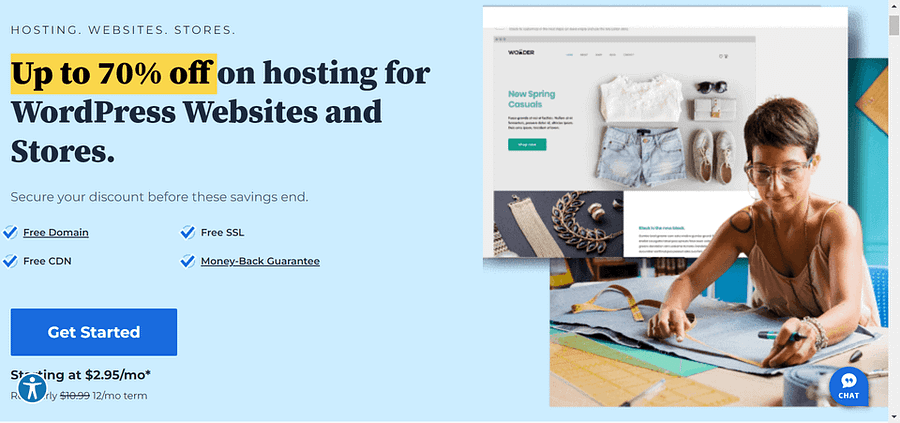
3. Choose your plan. I would suggest you choose the basic plan. That is more than enough for a good start. Just click “Select” to choose your plan.

4. Enter your domain name

Here you have three options:
If you already have a domain name and you want to use it for your blog then type your type your existing domain in the right box and then click “next”.
If you want to create a new domain name then type your domain name in the left box and then click “next” to proceed further.
If you want to create your domain later then click I will create my domain later and proceed to the next step.
5. Fill in your details on the account creation page. Here, you need to choose your package plan and addons also.

For the package plan, I would suggest you go for 36 months. Because all hosting plans will be renewed at the regular rate. So choosing the long-term package, in the beginning, can save you a few bucks.
Next, you can select or deselect extra packages as per your need. It’s completely optional and up to you to select the packages. However, I would suggest you deselect all extra packages other than domain privacy and proceed to payment.
Domain privacy helps to hide your personal information like name, phone, email, and address from the public database of registered domain owners. Remember, you can also add these addons later according to your need.
6. Once payment is done, you have to create your Bluehost account and password.

7. Now you will be redirected to an installation helper page. Here you can just click “Skip this step” on the next few pages to be taken directly to the dashboard.

8. Now the system will install WordPress automatically. Once the installation is complete click the “Log into WordPress” button on the top right to be logged in to the administrator area of your blog.

That’s it!
3. Blog Customization
Now you have set up your blog. So what’s next?
Just Login to your Bluehost account and click click the blue “WordPress” button from the portal to log in automatically to your WordPress blog.

Or you can access your admin panel by typing yourdomainname/wp-admin in the browser’s search bar.
For example, if your domain name is abc. com, then you can access your admin panel through abc.com/wp-admin/

Here, enter your login details and log in to your dashboard.
Blog customization is nothing but changing the design or settings of your blog as per your choice.
There are lots of customization you can do. First, let us start with the Theme.
What is a blog theme?
A theme is nothing but the design of your blog or website. You can use and change the design of your blog in a matter of a few clicks.
Everyone has a different opinion about the look of their blog. The best part of WordPress is, you can change the design of your blog with just a few clicks.
Once you log in, you will be redirected to the WordPress dashboard. On your left-hand side, you can see a list of menu items.
You can access the theme from Appearance-> Themes from this left menu.

Here, you can see installed WordPress themes readily available like Twenty Nineteen, Twenty Twenty, and Twenty Twenty-One.
These themes are simple and clean-looking that can go with any type of blog.
The default theme of the current version of WordPress is Twenty Twenty-three. This will be the theme you see after you log in to your WordPress website.
However, you can easily change this theme in a matter of a few clicks.
To activate any other installed theme, just hover over the theme and click the “Activate” button. That’s it! You have changed the entire design of your blog with just one click!
You can also install a new theme if you want. To install a new WordPress theme, just click on “Add New Theme”.

There are thousands of themes available. You can preview any theme by clicking the preview button.
You can view the popular and latest themes by clicking the popular or latest links( check the above image). Once you selected the right theme, then click the install button. Once it is installed, then click on the activate button.
You are done!
Apart from this, if you want to upload any other premium theme that you purchased, you can do that by clicking the upload button.
Then click the Choose file button to select the theme folder from your computer and then click the install now button.
Once the theme is installed, click the “Activate” button to complete the process.
Thats it!

You have changed your blog design. The best part of WordPress is you can change your theme at any time without affecting your blog. However, I would suggest you take a backup of your blog before changing the theme.
4. Basic WordPress Settings
There are some essential WordPress settings that need to be done in your blog.
Go through the below link and complete the essential WordPress settings.
Click here to check out the 27 essential WordPress settings to be done right after installation.
5. Plugins, Images, And Social Media Profiles
Install Essential Plugins
A plugin is nothing but a piece of software that you can add to your WordPress blog. Plugins either add new functionality or extend existing functionality on your site.
There are thousands of plugins available in WordPress. You can access plugins by clicking plugins from your left menu.

By default, WordPress comes with two plugins.
- Akismet, an anti-spam plugin
- Hello Dolly, an example of a simple plugin.
You can install other WordPress plugins as per your need by clicking “Add new”.

Here you can search plugins by typing the plugin name in the search box. You can also see the popular, recommended, and featured plugins by clicking the links near the search box.
To install any plugin you have to click the “install now” button. Once the required plugin is installed, click the “Activate” button.
You can try the plugin first, by clicking the “Try it now” button. It creates a test site where you can install any plugin and try it first before installing it in your blog.
By doing so you can prevent your blog from issues related to compatibility. This test site will expire in 2 days.
Before installing any plugin, check whether it is Compatible with your version of WordPress and last updated date.
Some plugins may be untested with your version of WordPress. If you want to install any untested plugin, then take a proper backup and then install it. If it creates any issues then deactivate that plugin and delete it.
You can do it from Plugins->Installed plugins.

Click on the “deactivate” button on the respective plugin. Once it is deactivated, you will be able to see a delete option. Now click on the delete option.
Install only necessary plugins. Adding too many plugins will affect the loading speed of your blog.
Be Ready With Images For Your Blog
Images are very important to keep your readers engaged. You may need some images for the home page banner, about us, etc.
However, it is completely optional. In case you need images, you can download them from websites like Shutterstock, pixabay , etc. You can also design your images using Canva. Canva is easy to design images. Free and Pro versions are available.
You can upload images in WordPress by clicking Media -> Add New


Here, click the ‘Select Files’ and choose your image from your computer. You can select multiple images also.
You are done!
Social Media Profiles
List out all the social media you are going to add to your blog and complete the profile details.
6. Create Important Pages
Every blog needs some important pages like about, contact, legal pages, etc. It makes your blog looks professional.
Let me share the five must-have pages for every blog.
- Home
- About
- Contact
- Blog
- Terms of service
- Disclaimer
- Privacy policy
I have written a detailed article about the 15 important website pages you need for your blog and how to optimize each page.
7. Write Your First Blog Post
Click All Posts ->Add New from your left menu.

You will be redirected to a page to write your blog post.

Here, add the title of your post and start writing your content.
10 Tips to Write a blog post
1. Give a powerful heading
Start with a powerful heading that gets clicks. Use relevant headings and subheadings wherever it is needed.
There are six heading tags (H1,H2,H3,H4,H5,H6) to use.
You should always start with H1. Also, you can use the H1 tag only one time in your post. Meanwhile, you can use h2-h6 tags any number of times.
It’s not necessary to use all tags but make sure to follow the heading hierarchy.
2. Make use of the first paragraph
The first paragraph of your content is very important. It should clearly define the content of your post and encourage the reader to continue reading.
3. Write Original Content
No matter what, never copy content from other websites. You should write your content. You can take ideas from other blogs but the content should be your own.
Your content should be simple, easy to understand, and well-organized.
4. Write Engaging content
Your blog post should help your readers in one or the other way. You should write content in an engaging way. At the end of the post ask any significant question to your audience and ask them to reply in the comments. This will help to engage your audience. Always reply to the comments of your readers.
5. Write for your readers
Write content for your readers instead of search engines. Don’t stuff keywords in your content. Use it naturally.
7. Use Short Paragraphs
Don’t write lengthy content. Keep your paragraphs short. Use lists, images, headings, subheadings, and videos to explain it better. Use proper spacing and highlight the important points.
8. Categorize Your Blog Post
It is important to categorize your content for better understanding. You can assign one or more categories to your content.
By default, the category is “uncategorized”.You have an option in your right menu to select the category for your article. It shows all the available categories.
You can also add a new category either by clicking “Add New Category” from your right menu or by clicking “Categories->Add New Category” from your left-side menu.
Just type the category name. If it is a subcategory, then select the parent category, or else leave that option.
The parent category is nothing but the main category.
For example, if I have a few articles about Ford Cars then I can assign all my “Ford ” articles to a category called “Ford” and can select cars as a parent category.

9. Add Featured Image
You can add a featured image if you want. You can do it from your right menu.
10. Edit your content before publishing
Check for typographical and grammatical errors before publishing your content. It makes your blog unprofessional.
You can use Grammarly to edit your content.
Points To Remember
Engage with Your Readers
Engaging with your readers is an important part of your blogging journey. When your readers leave comments on your posts, always respond to them.
Reply to their comments and questions, and give them affirmations make them trust your blog and give them comfort that you are there to help them. It makes your readers naturally encouraged to return.
Post Regularly
Be consistent and write quality content. Quality is more important than quantity.
If you can publish only one post in a week then it is completely fine. But make sure you do it each week.
The biggest mistake new bloggers make is they post content frequently during the initial days and then they won’t post for the next one or two months.
Never do that.
If you can’t post content on a daily basis then it is completely ok. but maintain a proper schedule.
8. Create your lead magnet
This is one of the most important steps for any blog.
What is a lead magnet?
A lead magnet is a freebie that you are offering to your readers in exchange for their email addresses.
basically, it will be like they have to enter their email id in a form to get the freebie. This lead magnet can be anything like a planner, case studies, guides, etc.
But why do you need a lead magnet?
You need a lead magnet because nobody is going to give you their email address without a valid reason.
I would suggest you launch your blog with an attractive lead magnet to which your reader can’t say no!
Why do you need their email id?
Email ids are your assets. This is the way you can easily communicate with your readers. You can share your latest post, launch new products, etc
9. Signup For Email Marketing
First things first,
what is email marketing?
Email marketing is a platform that helps to send commercial emails to your subscribers from whom you have received email addresses by using the opt-in form.
There are so many email marketing platforms available. You can go through their plans and sign up.
It doesn’t matter at this stage whatever marketing platform you choose but never skip this step. Most bloggers won’t do this at the initial stage. I strongly suggest you do this from day one.
10. Launch your blog
Now, Go to settings->Reading -> Uncheck the “Search Engine Visibility” checkbox.

Now it is time to click the “Launch Your Site” Link from Your Dashboard!
Congratulations!!! You are on Live!
Now what’s next?
Let the world knows about your blog. It’s time to promote your blog and get traffic.
11. Promote Your Blog
Now it’s time to get visitors to your blog.
But wait! It takes time. You should have patience.
There are several ways to promote your blog. I will share an in-depth article regarding how to promote your blog later.
However, I will share with you the 4 most important ways to promote your blog. I recommend you use all four ways to promote your blog.
1. Inform Your Inner Circle
The simplest way is to let your inner circle knows about your new blog.
Tell your family, colleagues, and friends about your blog and ask them to share it with their friends and family.
2. Make Use Of Social Media
This one is the most common way to spread news about your blog. Create high-quality content on your blog and share it on your social media pages. Don’t forget to link your blog.
3. Comment on Other Blogs
This is one of the easiest ways to promote your blog. Find other blogs that are relevant to your content and leave a comment.
But remember, when you comment, introduce yourself and mention what you have learned from that article. You can also add your opinion. Many blogs will allow you to leave a link to your blog.
4. Optimize your blog for search engines
Submit your blog to search engines like Google, Bing, etc.
How to Submit Your Blog To Google
1. Sign up for a Google Webmaster account
2. Go to Search Console and add your blog
3. Click Add Property and follow the steps
Need more help?
I hope this guide has helped you to get a complete understanding of how to start a blog. If you have any doubts, please feel free to contact me. I am happy to help you.
You can also access the more detailed version of each step by clicking the “start a blog” button.
You can also access it from your right sidebar or at the bottom of this page in case of mobile.
Before you leave, don’t forget to download the 18-page free blog planner.
If you have any questions, please let me know in the comment section. I will be happy to help you.
Blogging FAQ’S
How much does it cost to start a blog?
To be frank, you can start a blog without spending money.
You can easily get a subdomain from one of the free blogging websites like Blogspot, Blogger, etc.
But keep in mind, that is not the best way to start a blog.
If you are serious about blogging, be ready to spend some dollars.
Like any other business blogging also requires some investments like hosting, domain name, premium themes, email marketing, keyword research tools, marketing, etc.
However, it is not necessary to purchase everything in the beginning. Spending some money for a good hosting and domain name is enough for a good start.
There are many hosting companies available. I recommend Bluehost for beginners.
How do I find a profitable niche for my blog?
In blogging, you can choose any niche under the sky if you have a passion for that topic.
It is always better to choose a micro-niche for better results.
What is a micro-niche?
A micro niche is a smaller segment of a niche.
For example, if you want to start a blog about weight loss, then you will be with a million recipe blogs to rank in search engines.
You can choose a micro niche like weight loss for new moms will reduce the competition and brings you the most targeted traffic.
Making the topic of your blog more specific will help to eliminate a lot of competition and boost your rankings in search engines.
Need a more detailed explanation?
There is a secret 6P formula that helps to choose your profitable niche.
Passion
Problem
Persona
Players
Profitable
Payment
click here to check the detailed post on how to choose your profitable blog niche using a secret 6P formula.
How often should I blog?
If you are blogging for passion, then you can blog at your convenience. But if your goal is to get traffic and make money from your blog then you have to stick to a schedule.
However, it is not required to post articles on a daily basis. Keep a schedule of three days per week or one day per week and stick to it.
I would suggest you blog at least once a week. Like any other thing, the more you do it – the more proficient you become.
This will help you to get more traffic and makes you an expert in your field.
But keep in mind that the quality of your content is more important than the quantity.
Even if you can write one quality article per week then that is more than enough. But be consistent.
How do I name my blog?
There is no thumb rule to name your blog. Most of the time it depends on your niche.
If your blog is all about you and your life experiences and you don’t have any idea to sell your blog in the future, then it is a good idea to name your blog by your name.
In the case of a micro-niche blog, you can also use your target keyword or related keywords as your blog name.
You can also frame small sentences to name your blog.
For example:
bookmyshow.com
shoutmeloud.com
Use the thesaurus to find words. Combine two-three words or create a new word by yourself.
Make use of the blog name generator if you wish. Keep playing with words until you come up with a name you like!
I have written a detailed post on how to come up with a blog name. Check if you are interested.
How do bloggers get paid?
Bloggers get paid by using one or more strategies like advertisements, Adsense, affiliate marketing, selling physical or digital products, brand sponsorships, services, memberships, subscriptions, online courses, sponsored content, etc.
Most bloggers use affiliate marketing and advertisement to get paid.
Do bloggers get paid for views?
Yes, bloggers get paid for views if they have ads on their blogs. Usually, they get paid on the basis of the number of views.
Do blogs still make money in 2023?
Yes. you can make use of one or many ways to monetize your blog and make either part-time or full-time income from your blog. But it takes lots of effort and patience.
Download My Free Printable 18-Page Blog Planner!